Moving Folders
Hover over the desired folder and select the
 icon. (Optional) Right-click the folder you want to move and select
icon. (Optional) Right-click the folder you want to move and select 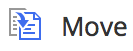 .
.
The Choose target folder screen is displayed which enables you to select the destination to move your folder.Select the target folder from the list and select Move.
The folder is moved to the desired location.