Setting an Expiration Date
Select the
 icon to display the calendar, as shown in the following figure:
icon to display the calendar, as shown in the following figure:
Figure: Share link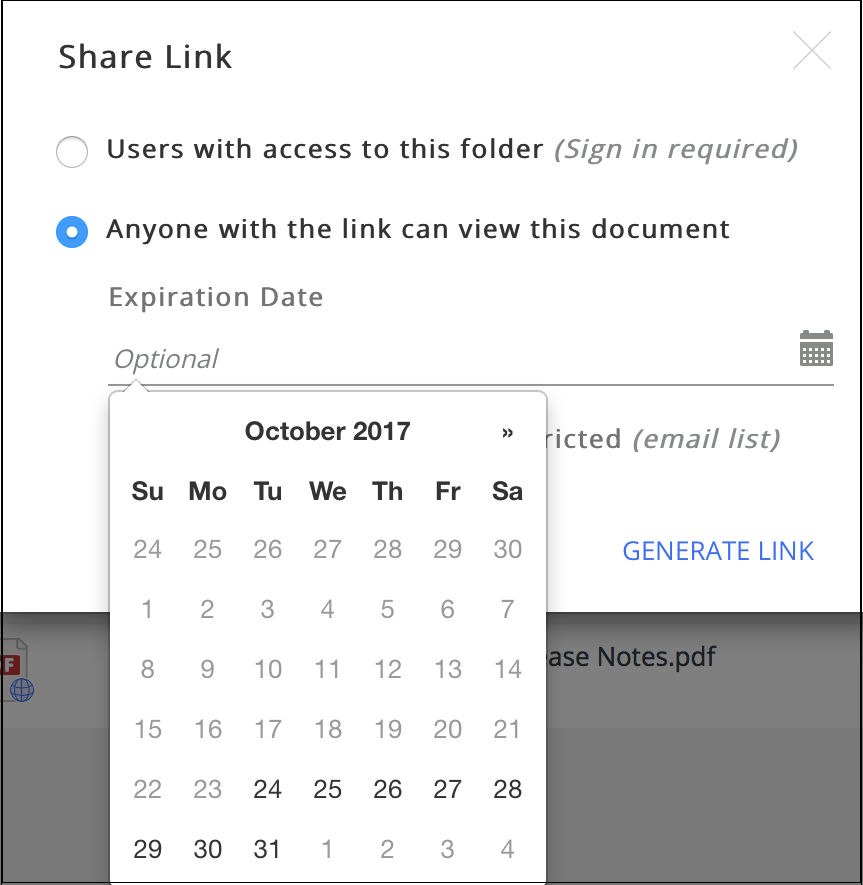
Select the desired Expiration Date for the Share Link.
Select GENERATE LINK.
The Share Link screen is displayed, as shown in the following figure:
Figure: Share link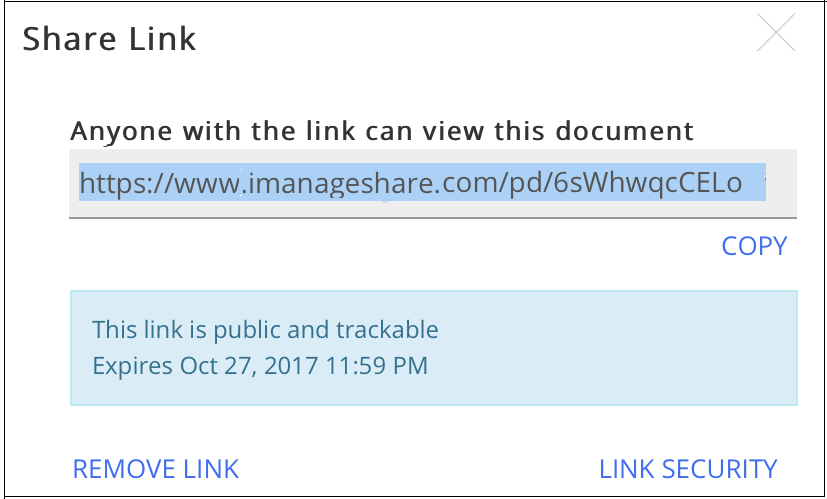
Copy the link provided and send the same to the desired recipient(s).