Creating a Document Shortcut
Hover over a document and select
 >
> 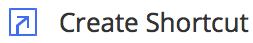 . (Optional) Right-click the document and select
. (Optional) Right-click the document and select 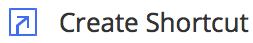 , or open the document and select
, or open the document and select  >
> 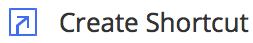 .
.
The Choose Target Folder screen is displayed.Select a desired location for the document shortcut and select Create.
A shortcut for the selected document is created.