User Access Levels
iManage Share supports the following user access levels that enable you to manage your shared folders:
Owner
Users with Owner access have the following privileges for Private folders can:
Add, rename, delete, and move documents or sub-folders.
Share or stop sharing.
Enable or disable re-sharing.
Change user access level for Co-Owners, Collaborators, and Guests.
Edit or delete document tags.
Edit or delete comments on the document.
Add or remove any document flags.
Co-Owner
Users with Co-Owner access have the following privileges for Shared folders can:
Add, rename, delete, or move documents and sub-folders.
Add or delete tags.
Flag a document as in use or remove the document flags.
Use
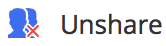 to stop sharing the folder.
to stop sharing the folder.
A validation message is displayed before the changes are applied.Add new document versions.
Enable or disable re-sharing of a folder.
Change user access level for Guests, Collaborators, and other Co-Owners.
Users with Co-Owner access can now use
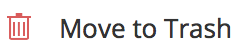 to delete a Shared folder or its content.
to delete a Shared folder or its content.
However, a Co-Owner cannot rename a Shared folder.
Collaborator
Users with Collaborator access have the following privileges for Shared folders can:
Copy, download, or add documents and sub-folders.
View document history, have sharing permission assigned, and get a secure link to a folder.
Invite other users (only if the folder Owner or Co-Owner has enabled the re-sharing).
Change user access level for only the Guest users.
Tag and edit existing documents.
However, a Collaborator cannot:
Delete folder contents.
Move folder contents.
Stop sharing the folder contents.
Guest
Users with Guest access have the following privileges for Shared folders can:
Copy or download.
Subscribe to the folder and its contents.
Mark the folder as favorite.
However, a Guest cannot:
View the Share option.
Delete, move, rename, or edit folder contents.
Upload documents or create sub-folders.
Edit document tags.
Flag any document as in use.
View the document history.